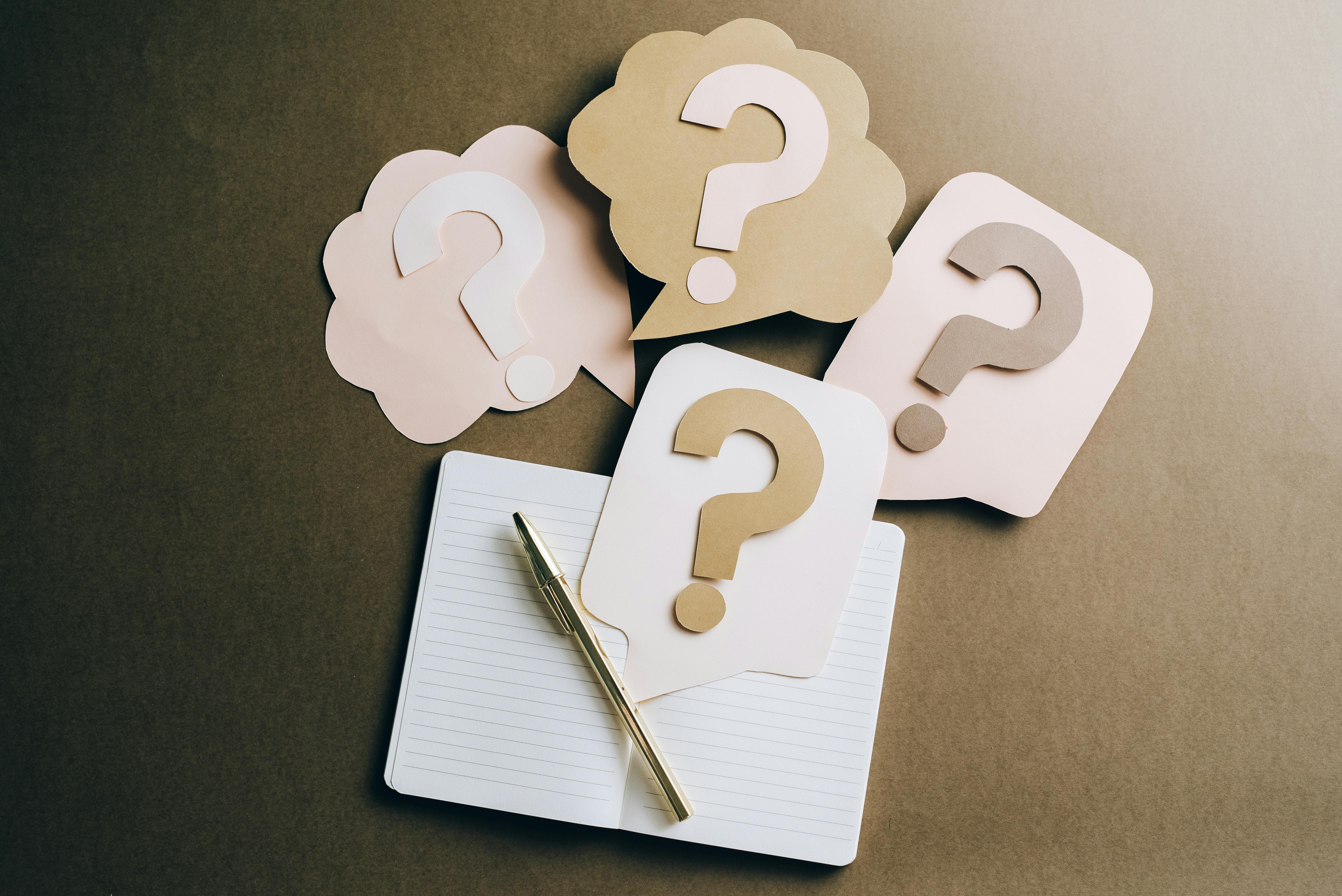Hidden Financial Wins in Your Small Business Data

The Myths
Before we dive into how to use data analytics effectively, let’s bust some common myths that prevent small business owners from harnessing its potential.
Myth 1: “Data Analytics is Too Technical for Me.”
This is no longer true. Modern tools like Supermetrics and Power BI have been designed for ease of use. You don’t have to know coding or advanced math to navigate these tools. For example, Power BI allows you to create stunning visuals with just a few clicks.
Myth 2: “My Business is Too Small to Benefit from Data.”
That’s a misconception. Every business, no matter its size, can gain insight from data. For instance, even if you’re a solo entrepreneur, tracking your spending on ads versus resulting sales can reveal which channels are most effective, helping you boost your profitability.
Myth 3: “I Don’t Have Enough Data to Analyze.”
This is a prevalent myth. Even minimal data can lead to valuable insights. Start with what you have at hand, such as sales figures and customer feedback. For example, a single week’s worth of sales data can highlight trends that inform your inventory decisions.
The Benefits of Data Analytics
Now that we’ve busted those myths, let’s look at the significant benefits data analytics can offer small businesses.
1. Unlocking Insights
Data analytics clarifies your financial statements and sales data, highlighting trends. For instance, if specific products are consistently top sellers, you may want to invest more in their promotion. A small bakery might find that pumpkin spice lattes sell twice as well in October compared to July.
2. Making Informed Decisions
When you visualize your data, it allows you to make informed choices instead of relying on guesswork. For example, a local gym might find membership renewals spike in the spring. This discovery could lead to targeted marketing efforts during that season to maximize sign-ups.
3. Identifying Wasteful Spending
Many businesses unknowingly squander money. By analyzing expenses, you may discover that 15% of your monthly budget is spent on underperforming subscriptions. By eliminating or replacing these, you can significantly improve your bottom line.
4. Saving Time on Reporting
Manual reporting can eat into your schedule. Automating these processes can free up to 10 hours a week for small business owners, allowing you to reallocate that time towards growth activities, such as networking or developing new products.
5. Predicting Future Trends
Recognizing past patterns enables you to anticipate future trends. A clothing retailer may notice winter coat sales increase every December. Using this insight, they can ensure they have ample stock to meet increased demand.
Implementing Data Analytics in Your Business
Let’s look at practical steps to effectively implement data analytics in your small business:
Step 1: Start with the Right Tools
Select user-friendly analytics tools to meet your needs. For instance, tools like Supermetrics can pull data from different sources, while Power BI excels at visualizing data to deliver understandable insights.
Step 2: Identify Key Metrics
What exactly do you want to measure? Sales growth, customer acquisition costs, or profit margins? Clearly defining your key performance indicators (KPIs) will help direct your analytical efforts. For instance, tracking your customer acquisition cost can help assess the efficiency of your marketing.
Step 3: Collect and Organize Your Data
Your data should be easy to access and well-organized. If it’s scattered across various platforms, it might be time to centralize it. Using a simple spreadsheet can help manage sales and expense data efficiently.
Step 4: Analyze Your Data
Start examining your data with the tools you've chosen. Look for upward or downward trends in sales or unexpected cost surges. For example, if you notice marketing expenses doubled in a quarter but sales remained flat, it might be time to reassess your strategy.
Step 5: Visualize Your Insights
Convert your analyzed data into clear visuals. Whether it’s through charts or dashboards, they make it simpler to interpret data and share insights. For example, a pie chart can help illustrate which products contribute most to your sales.
Step 6: Take Action
Now that you have insights, take decisive action. You might want to scale up your production of a successful item or discontinue a product that is lagging in sales. Adjusting based on insights can lead to significant growth.
Overcoming Challenges in Data Analytics
While data analytics can unlock new potentials, challenges may arise. Here are common obstacles small business owners encounter, along with solutions:
1. Resistance to Change
Some staff members may resist new processes. Address this by showcasing the benefits and offering training to ensure everyone is comfortable with the transition. Consider holding a workshop where employees can practice using new tools together.
2. Data Quality Issues
If your data lacks consistency, it can lead to incorrect conclusions. Regularly auditing your data and implementing checks can enhance quality. For example, ensure all customer records have the necessary information before analyzing trends.
3. Time Constraints
Finding time to analyze data amidst busy schedules can be tough. Allocate specific times to review data, or you might decide to outsource some analysis to a freelancer, allowing you to focus on core business activities.
4. Finding the Right Data
Determining which data is vital can be challenging. Begin with data that correlates to your core business objectives, such as sales figures and customer feedback, and expand as your skills develop.
Real-life Success Stories
Many small businesses have leveraged data analytics to identify hidden financial opportunities. Here are a few motivating examples:
Case Study 1: A Local Coffee Shop
A small coffee shop used Power BI to analyze purchasing patterns and discovered that Fridays were their busiest days, while Mondays saw considerable drop-offs. Implementing special promotions on Mondays led to a 20% increase in customer traffic during that day.
Case Study 2: An Online Retailer
An online retailer utilized Supermetrics to link sales data with their marketing campaigns. They discovered that a specific social media channel provided the highest return on investment (ROI). This main insight resulted in a strategy shift that boosted sales by 50% within three months.
Case Study 3: A Small Manufacturing Business
A small manufacturing firm tackled its inventory issues using Zebra BI. By visualizing inventory data, they pinpointed underperforming products and slow-moving stock, reducing unnecessary inventory costs by 30%.
Unlocking Your Business Potential
In the vast data landscape available to small business owners, numerous financial opportunities are waiting to be discovered. By debunking myths and implementing actionable strategies, you can boost your business performance.
Remember to take small steps and build from there. Tools like Supermetrics, Power BI, and Zebra BI make accessing your data straightforward.
So, why wait? Start exploring your business data today, and uncover the hidden financial benefits waiting to transform your small business!